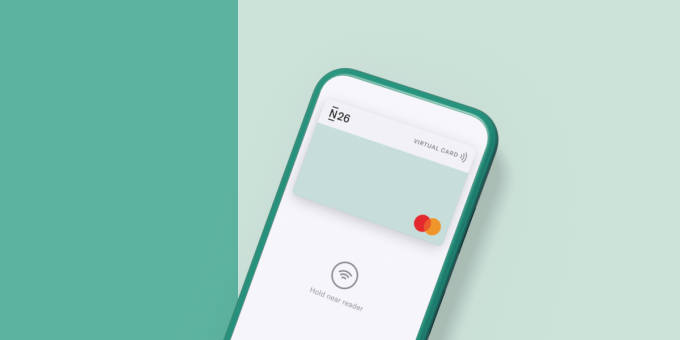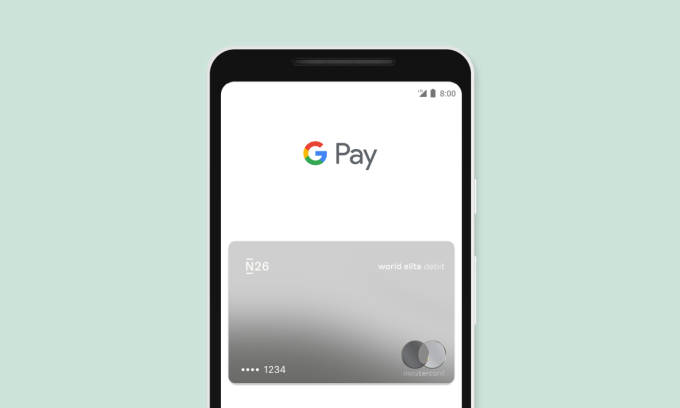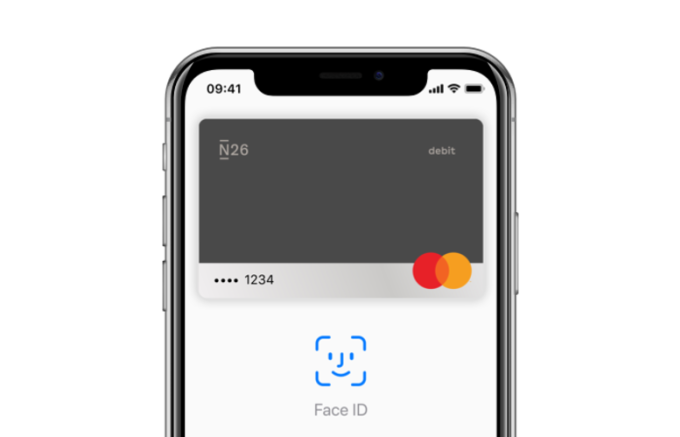N26 app release notes—H1 edition
Your N26 app is constantly evolving to improve your user experience. Read on to discover what’s new with our latest app release notes from January to June, 2022.
1 min read
Looking for an older update? Find all app release notes up to December 2020 here!
Update for 7 June, 2022
New widget for iOS users
You asked, we listened! The iOS widget for monthly budgeting is here! Add the widget to your home screen and live-track your budget every time you unlock your phone.
Update for 29 March, 2022
Monthly Wrap-Up
Drumroll please! And….we're back with a brand new feature: Monthly Wrap-Up!

Get a personalized snapshot of your spending, saving, and budgeting. Plus, get fast answers to your burning questions, like:
- Did you spend more on Food & Groceries or Shopping?
- How much did you save this month?
- In which stores did you spend the most?
Curious? Simply go to Insights in your Home tab to check it out!
Budgeting made simple
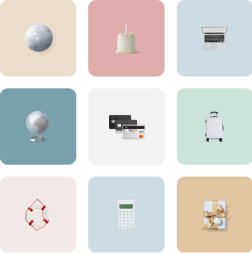
Find similar stories
By N26
Love your bank
Advertising message for promotional purposes. Please see the Terms & Conditions for more information.
Related posts
These might also interest youWant to go 100% digital? Say hello to N26 Standard
The free N26 Standard bank account now offers a 100% digital banking experience.
Here’s how to pay with Google Pay
Going contactless? Our guide will show you how to pay with Google Pay.